THE BIOROWER App
Fact based rowing technique training
Scientific grade data - 99% accuracy rate

Shape your rowing technique based on facts
All data is measured both for both sides separately. There is no algorithm involved. The BIOROWER App displays accurate raw data.
Each side is equipped with high precision angle sensors to check your stroke length and current position of the oar. The output data is based on facts, not on calculated assumptions. Strain gauges on each side precisely measure the force you apply. The Biorower App delivers live technique and performance data – with a 99% accuracy rate. This is why BIOROWER is used for scientific research.
Because the cockpit geometry of the BIOROWER precisely matches your boat’s cockpit, your technique training on land with live-feedback prepares you better than anything else for the water season.
Physiotherapists use the BIOROWER to measure and coach their patients to increase their body symmetry.
Rowing teams use the BIOROWER to match all athletes’ rowing handwriting. Matching everyone’s effective stroke length and force application.
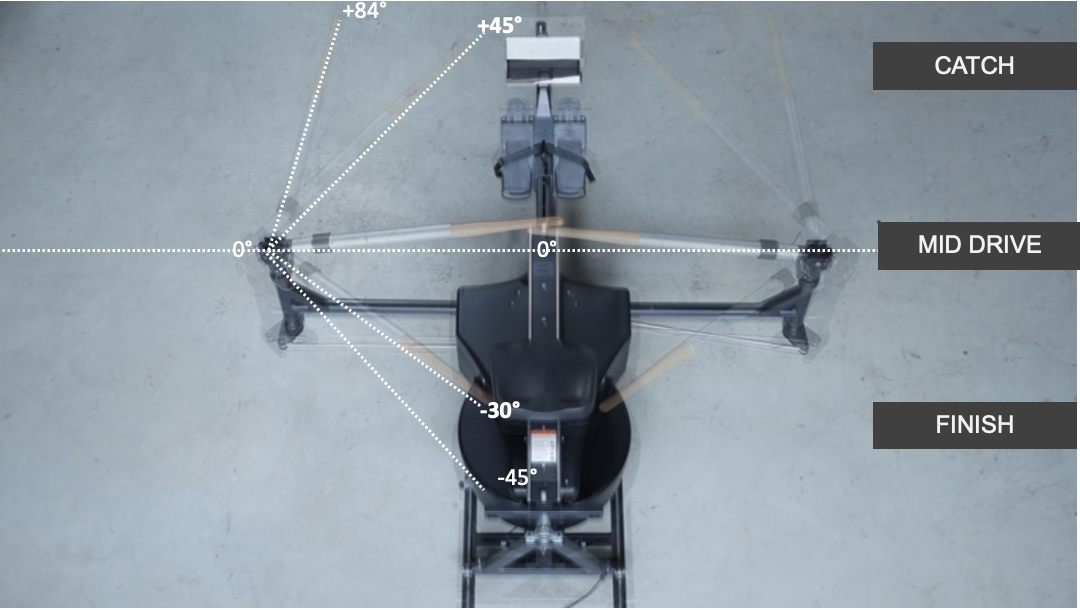
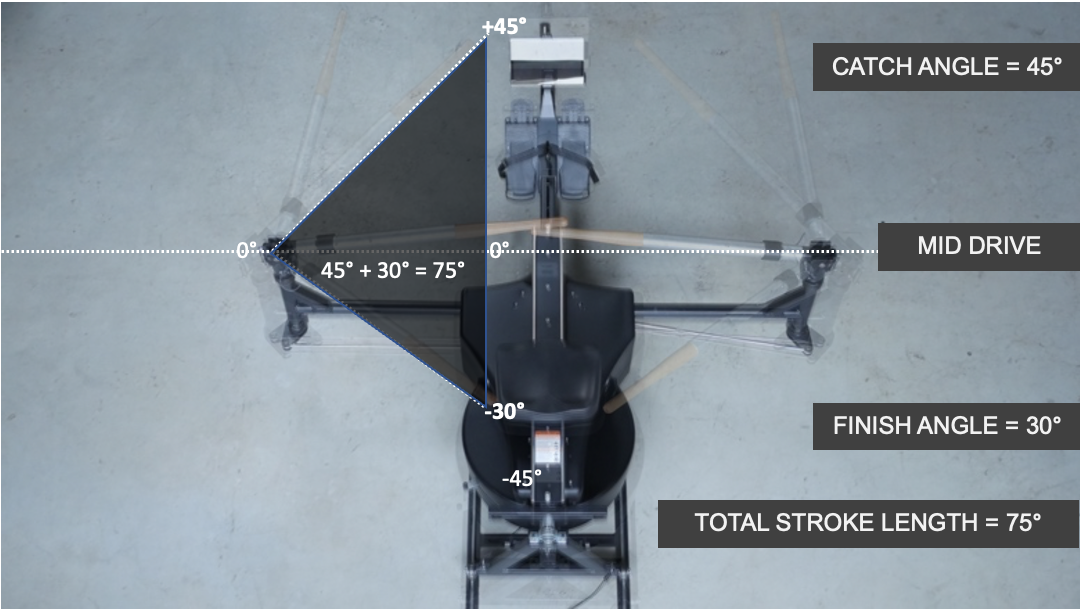
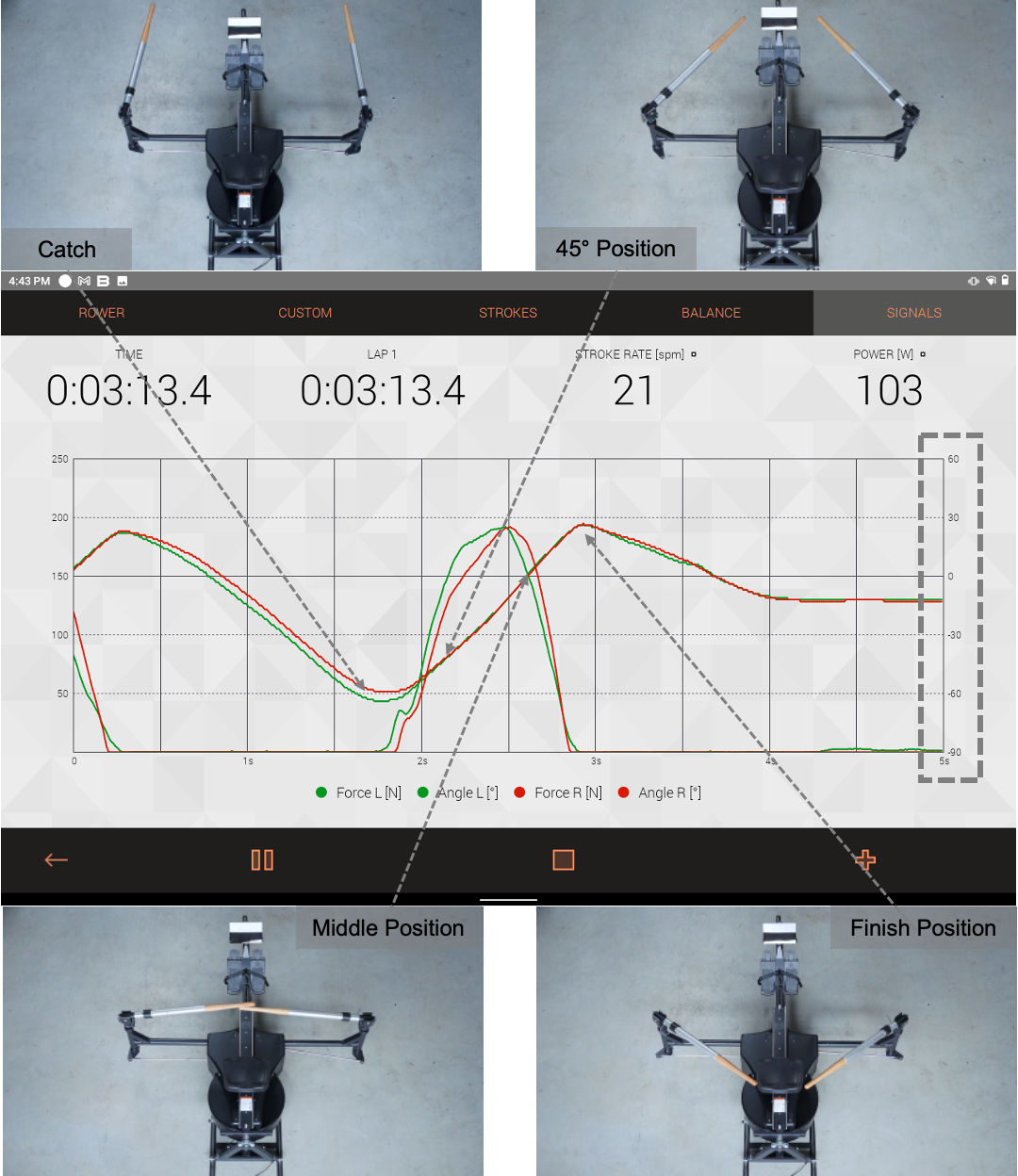
The ROWER mode is the first one we recommend to use. It has got the basic overview most rowers want: stroke lengthand power, each for left and right side separately as well as combined values. On top you will find the usual parameterssuch as 500m-split, total distance.
All screens have two customizable parameters in the top right position. Any changes to apply here will be visible on allother screens / modes as well.
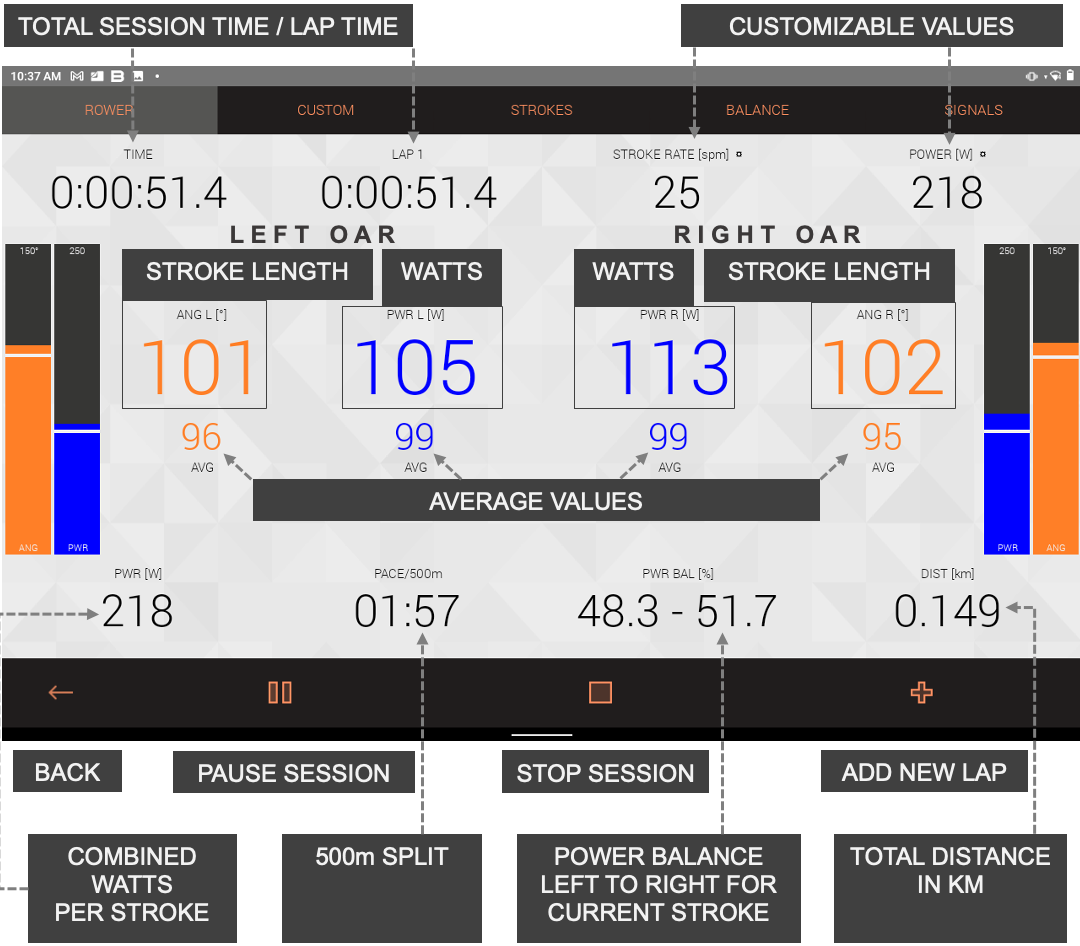
The Signal Mode is the “most raw” mode you can get. Raw data from both strain gauges and angle sensors are being displayed live, as you row in form of two curves. A force curve over time and a handle position curve over time. There is a green force curve and oar position curve for the left side, and a red force curve and oar position curve for the right side.
The X-Axis shows time in seconds (relevant for angle and force curve)
The left Y-Axis shows Force in Newton (relevant for force curves only)
The right Y-Axis shows the current oar handle position.
Green = left side (for force curve and oar position curve)
Red = right side (for force curve and oar position curve)

The Balance mode has two views to choose from: how much Force is applied at which position of the stroke or how much force is applied at which point of time with a separate overlayed curve for the oar handle position. In the Force x Angle curve mode, every stroke draws a single curve for each stroke for each oar handle. The x-Axis shows the current handle position on throughout your drive phase in degrees. The y-Axis shows how much Force is applied at which oar handle position


The two top right parameters, however, are customizable. Changing the displayed values on one specific screen also affects all other screens. The functionality of the custom screen and the two top right customizable values is the same. Tap on one of both values to call up the menu.



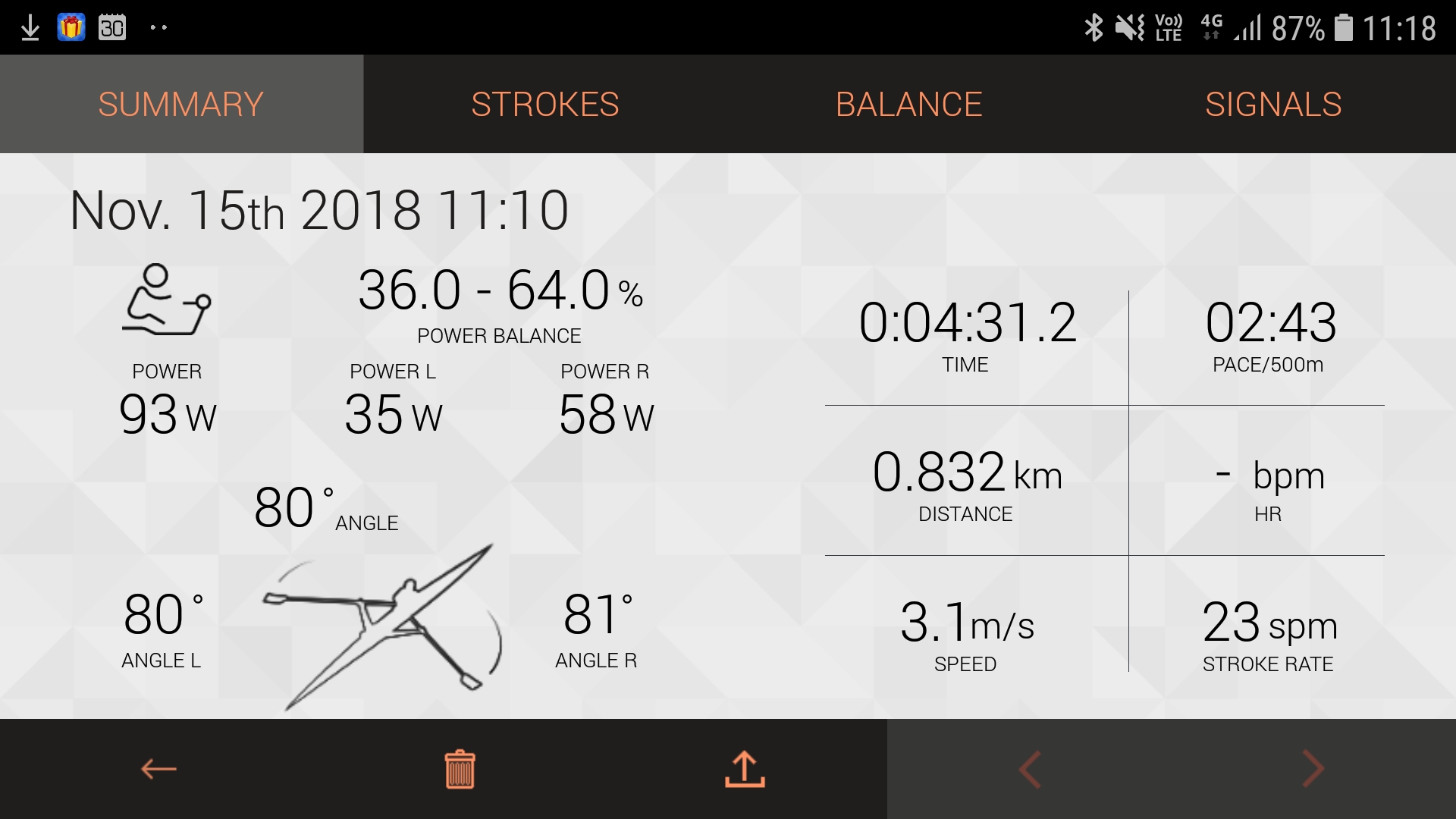
The Biorower App tells you more about your technique and style than any other device on land. Get real time feedback about your drive length left and right, about your power balance left and right and crucial overall performance data such as meters per second, 500m pace, and covered distance.
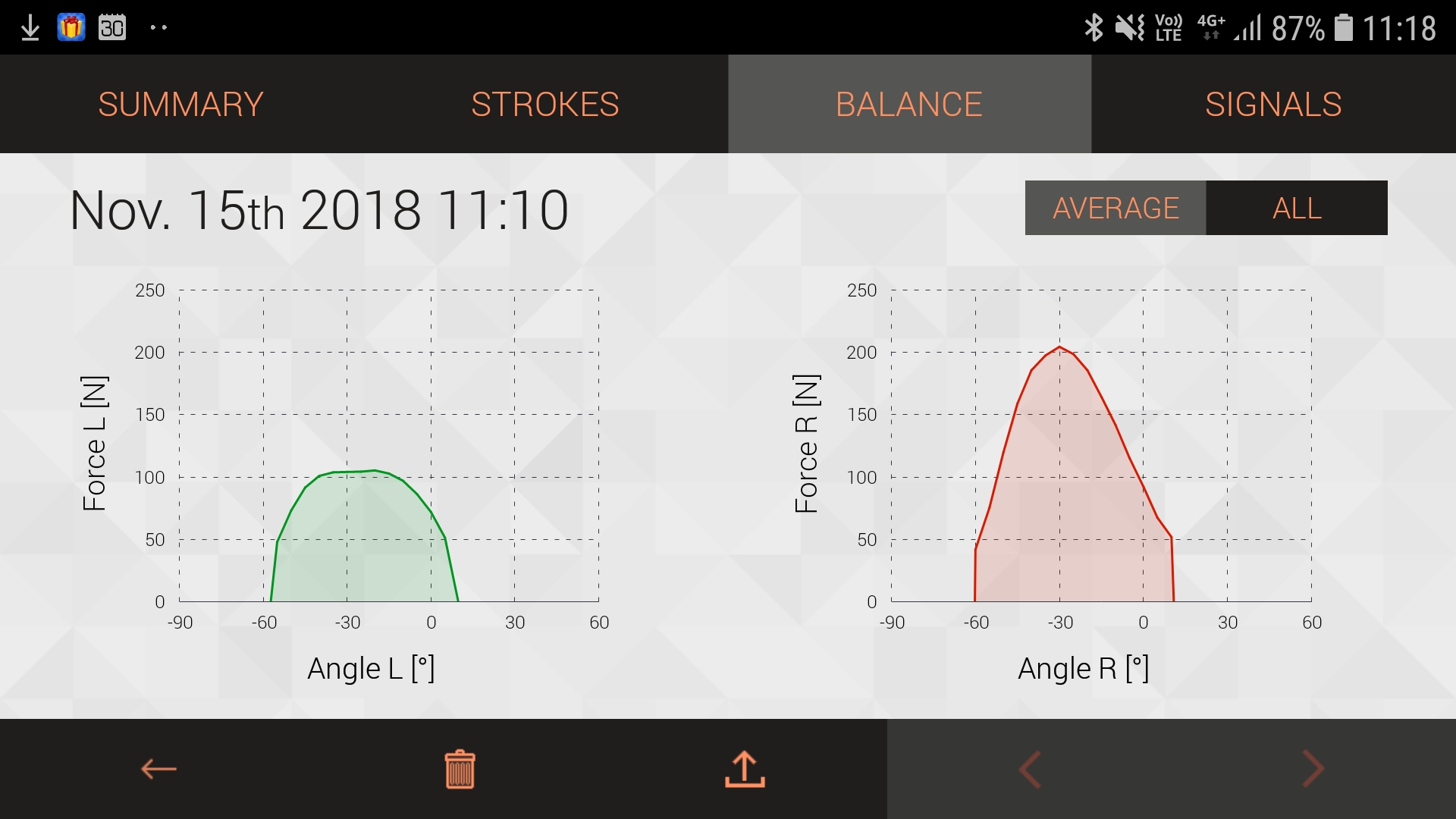
For data geeks: Force-Angle curves – the real power curves.
It is obvious that the athlete who generated these curves has a left-to-right imbalance of power.
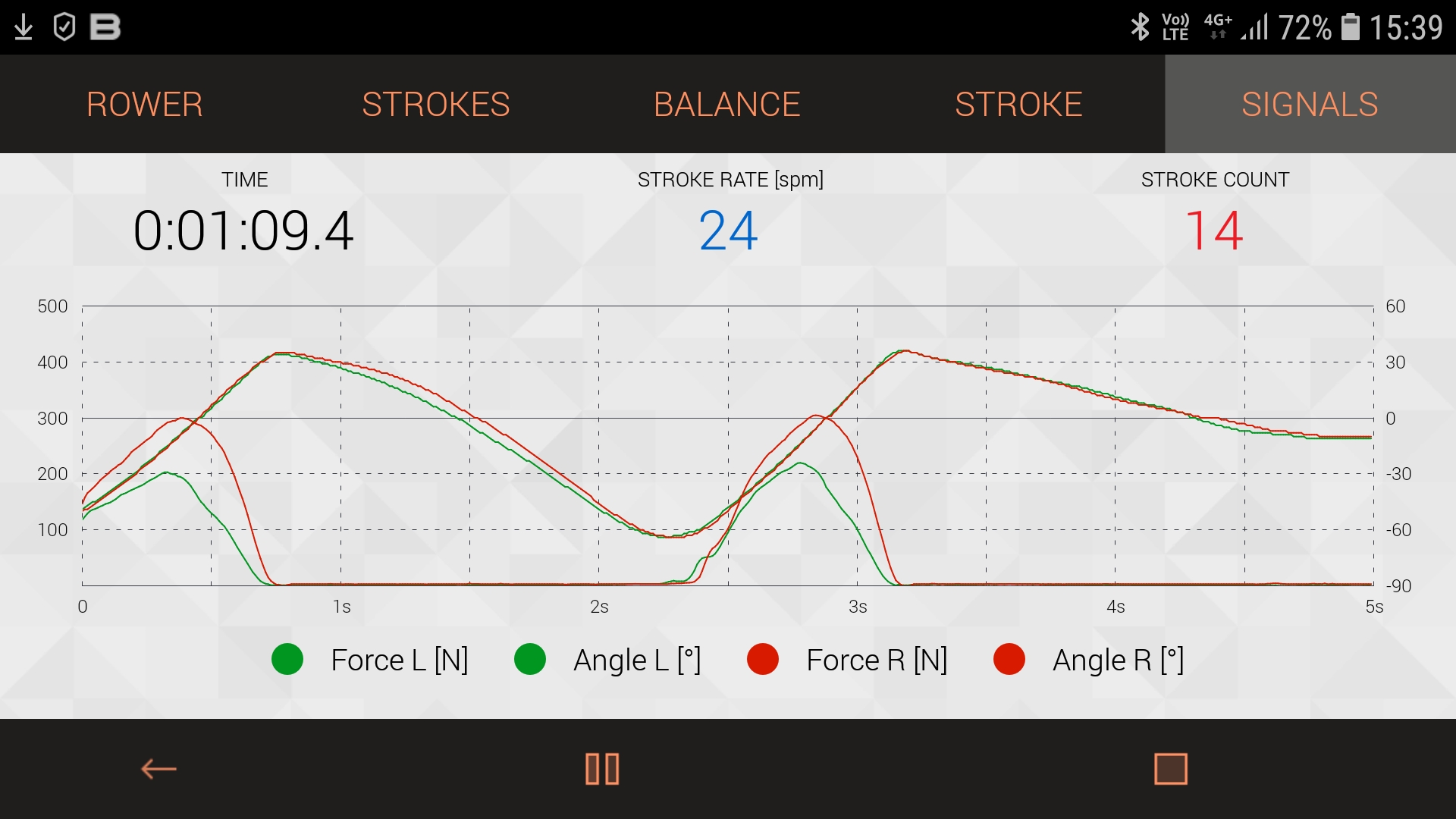
For data geeks once more: force and angle curves on a time line. If you are a pro rower, this is what you need to improve your influence on the boat and synchronize it with everybody in your boat. Same influence = higher boat speed.
The new BIOROWER App performes a full biomechanical analysis of every rowing stroke you do.
You don’t need to be a pro to use it, but you might become one.
Both inboards are equipped with strain gauges, each mounted on hardened silver steel axles.
Every time you take one stroke, these axles are being bent slightly, barely visible for the human eye.
The precision axles guarantee an industry unrivalled 1% accuarcy of results.
Additionally, both riggers are equipped with magnetic angle sensors. This way the system detects the actual position of your oar.
This is crucial for rowers, as you need to be informed about how much force is being applied at which point of the stroke.
Rather than just providing a rough force curve, the Biorower provides you with handle positioning data throughout the stroke.
On each side, the data from each strain gauge and each angle sensor is collected by one sender on each oar, and transmitted to your personal Android device, which functions as a display.
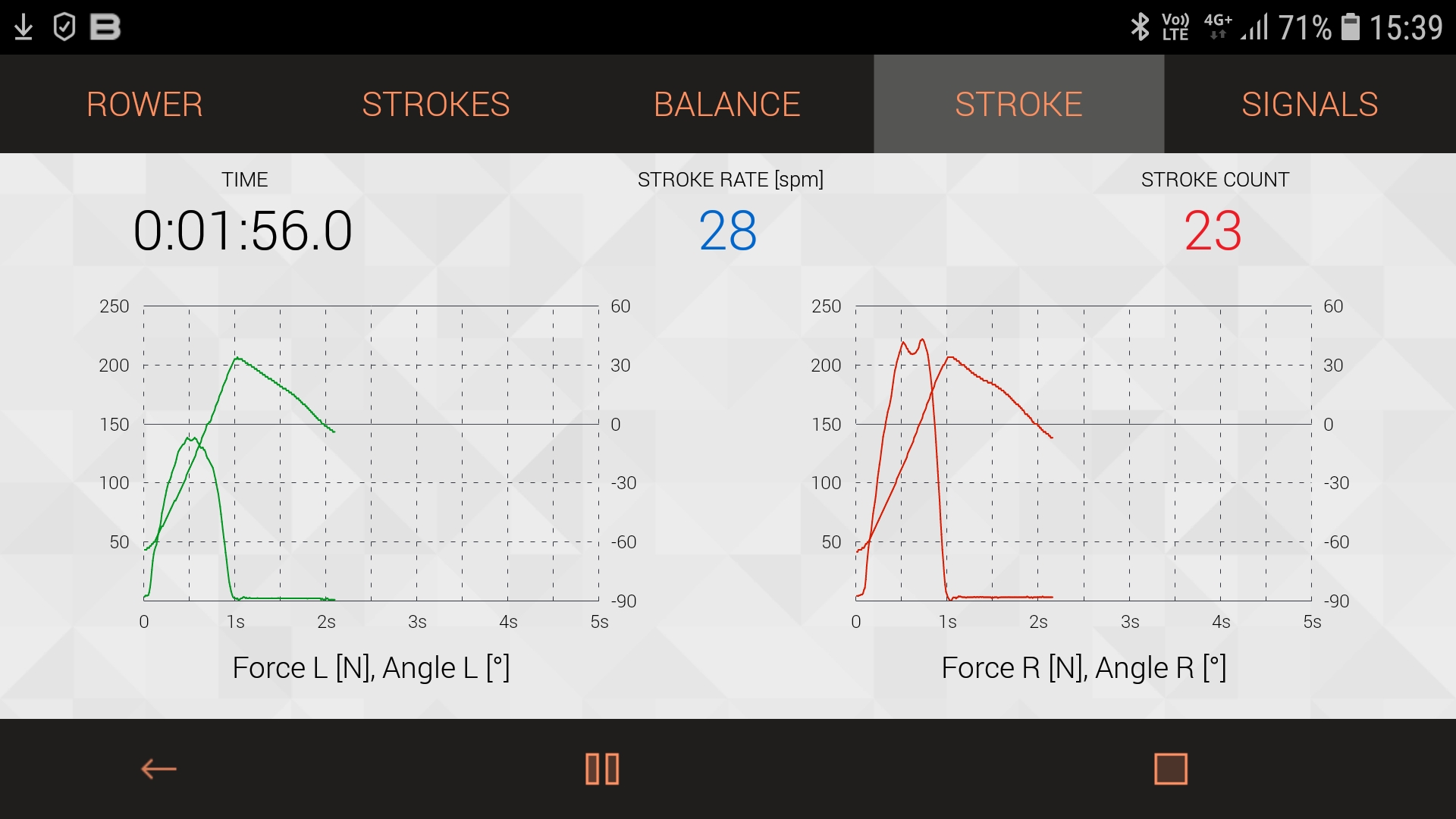
Left and right separated force and angle curves over a time line. For data geeks, coaches and rowing pros.
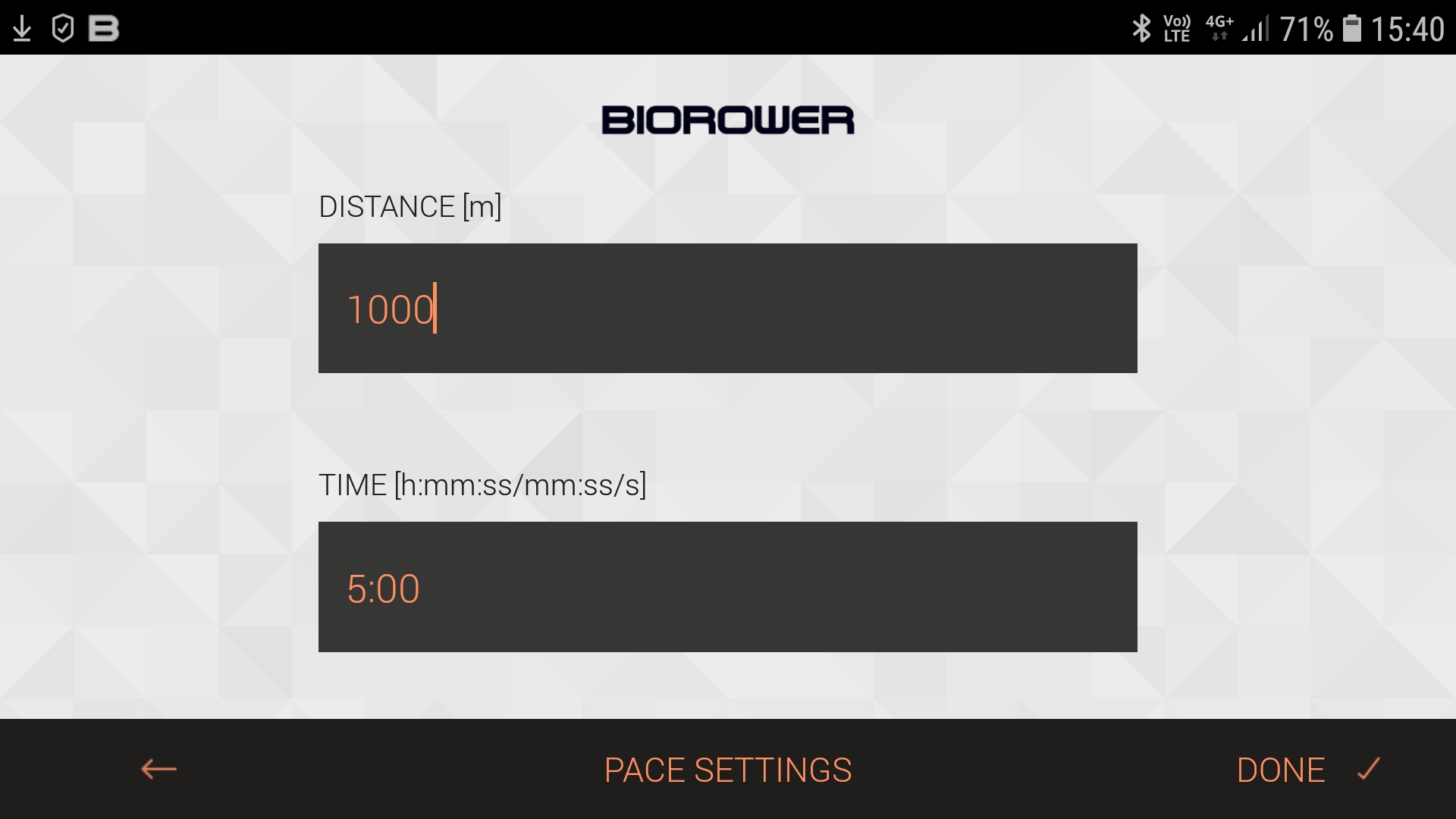
The Biorower App allows you to set paced intervalls. Select your race distance, then set the pace maker’s speed.
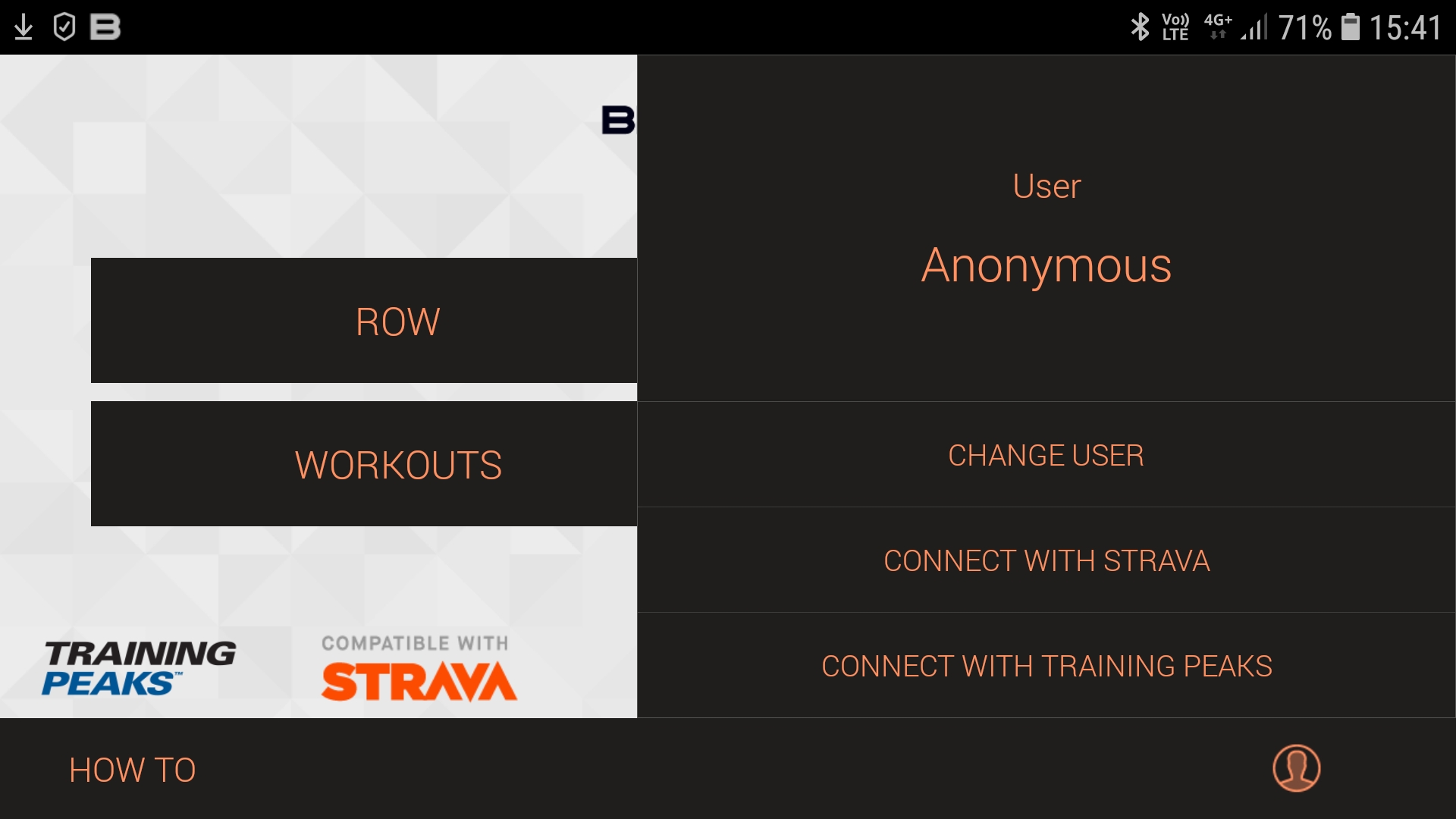
All your workouts can be uploaded to Training Peaks and Strava.
More efficient rowing technique equals higher boat speed
With real time feedback about your stroke length, your power balance and performance data, instant adaptions to your rowing style show equally instant results. This makes it very easy to shape exactly the stroke you want.
Synchronize your influence on the boat - not just your appearance.
If you want to influence your boat the same way, you will probably not look alike in your motion. Every person is built differently, no two people are built the same. Make sure everybody is on the same page when it comes to accelerating together. Matched force curves, the same stroke lengths, the same power distribution.
Match your true rowing technique - even when training at remote locations
Compare your technique under boat native conditions and synchronize your style long before you get together.
Select best matching athletes for team boats - long before you even touch the water
What if you knew exactly which combinations of athletes work best - long before the water season starts? What if you could save months of selection time? What if you had not just performance data but facts about your athletes technique and technique change in race situations? You'd be more successful.